Exciting news for Google Maps users on iOS! The latest update, version 4.16.0, brings a feature previously introduced on Android — the ability to plot detours seamlessly within the app. No longer do you need to cancel your existing route, find a new destination, and start again. Whether it’s locating a much-needed restaurant or a quick Starbucks stop during a long journey, Google Maps has made it significantly easier.
This feature, available on Android since October 2015, is now making its way to iPhone, enriching the navigation experience for iOS users. To use it, simply tap the search icon (a magnifying glass) in the top corner to access a pre-generated list of options, including gas stations and grocery stores. All this happens without leaving your current navigation route.
Select your preference or search for something more specific, and Google Maps provides the estimated time the detour will take, allowing for informed decisions. Need to refuel soon? No problem. The chosen detour is seamlessly added as a quick stop on the map, and you’re instantly rerouted. Once done, Google Maps smoothly guides you back to your original route. A highly convenient feature indeed.
But that’s not all! The update also introduces support for 3D Touch on the iPhone 6S and iPhone 6S Plus. Now, a firm press on the app icon opens quick access options for routing to your home, work, or other stored addresses. Another fantastic time-saving shortcut courtesy of 3D Touch.
The latest Google Maps update, including these exciting features, is available for download on the iTunes App Store. Don’t miss out on an enhanced navigation experience — update your app now!
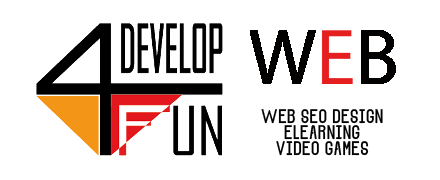



0 Comments